We hope you enjoy reading this blog post
If you need help with website or marketing, book a call with our team for a free 360° overview and actionable recommendations report. Book a call
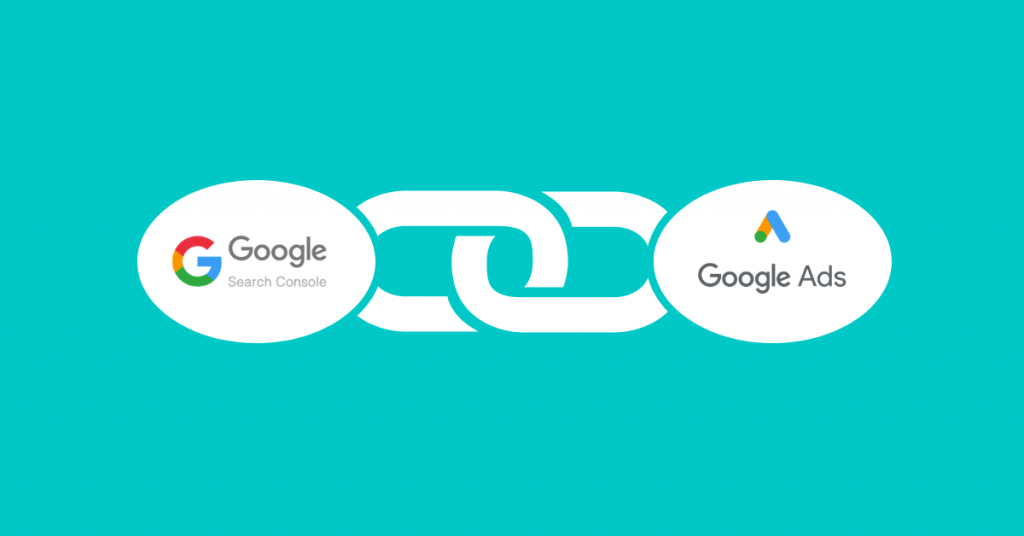
If you need help with website or marketing, book a call with our team for a free 360° overview and actionable recommendations report. Book a call
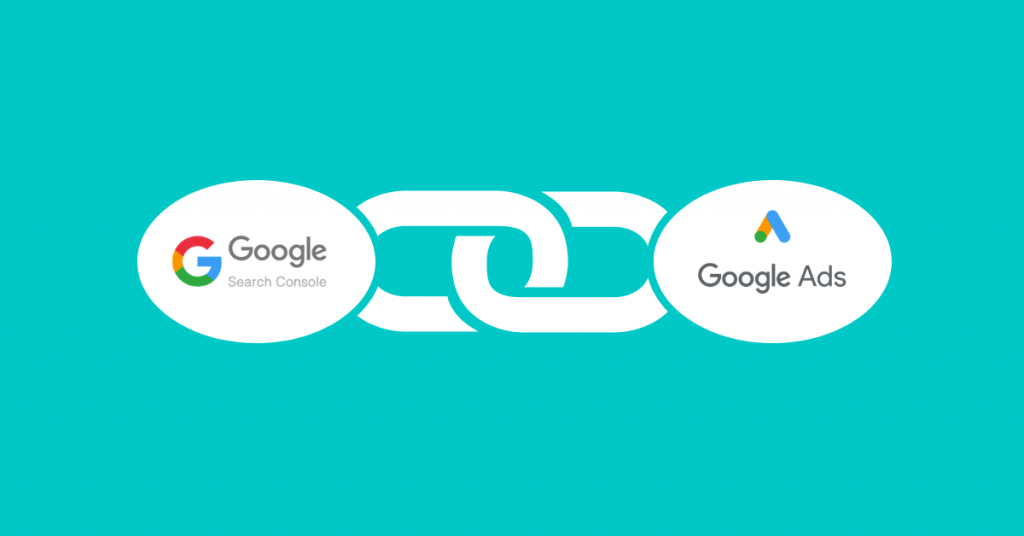
If you’re running Google Ads, it’s important to stay on top of the ad campaigns and understand how they’re performing so you can present accurate reports. But if you haven’t connected your Google Ads account with the Google Search Console, you could be missing out on a number of important metrics that could help you improve your ad campaigns. In this post, we’ll go over the benefits of connecting Google Ads with the Search Console and show you how to do it in four easy steps.
As mentioned earlier, linking your Google Ads account with Search Console will give you a lot of additional insight into your campaign’s performance. Therefore, it makes sense to link the two accounts together, whether you’re running hundreds of campaigns or a handful of them.
Here are the top three reasons why you should link Google Ads account with the Google Search Console.
Connecting your Google Ads account with Search Console allows you to easily compare paid and organic keywords. It’s easy to see the difference between the two and how paid keywords perform when compared to organic keywords.
You can easily access this report in your Google Ads account and based on that data, optimize your paid campaigns to ensure you’re getting the most out of your ad spend.
Another benefit of linking two accounts together is the fact that you can get new keyword ideas from your campaigns from queries and organic keywords.
You can use those new keyword ideas to further optimize your existing campaigns. You can pause ad campaigns that aren’t performing well as well as create new ad campaigns based on newly-discovered organic keywords.
In addition to that, you can see incremental values for Search Queries as well as for Keywords. Once you know these values, you can refine your marketing plan accordingly.
If you’ve been running your ads for a while, you probably know that you’re competing in search with others who are in the same industry. But the problem with having just Google Ads account insight is that you don’t know how well your ads are performing compared to the competition.
You can easily solve the problem by linking your Google Ads account with Search Console. This gives you a plethora of insights into how often your ads are doing better or worse than then competition. This is another opportunity to evaluate your ad campaigns and optimize them to outperform the competition.
So now that we’ve covered the most important reasons why you should connect Google Ads with Search Console, let’s go over the actual steps to do so.
The first step is to log into the Google AdWords account that you want to link to the Search Console.
![]()
Once you’re logged in, hover over Tools and Settings. You’ll see a drop-down menu with all the different tools available. Look under the Setup section and click on Linked Accounts. This will open up a new page where you can see all the accounts that you can link to Google AdWords.
![]()
Scroll down the page and locate the Search Console option. Click the Details button. You’ll see the option to cancel or link the two accounts together. Go ahead and click on Link.
![]()
In the popup that appears, you’ll need to enter your website URL. Then, press the Continue button.
After a short verification, you’ll get a success message telling you that the two accounts were linked.
If you run into a problem and you get the message that Google Ads and Search Console were not linked, this is likely because your site ownership couldn’t be verified by Search Console.
Luckily, it’s an easy fix. All you have to do is click the link that says Claim it as Search Console and follow the steps laid out on the next page to verify you’re the site’s owner.
Be sure to add both www and non-www versions of your website URL when you claim the domain the Search Console. This will prevent indexing problems that might affect the data that appears in your reports.
![]()
It’s worth mentioning that if you ever want to unlink Search Console from Google Ads, it’s an easy process:
Now that your Google Ads account is linked with the Search Console, you’ll have a wealth of data at your fingertips that you can use to improve your ad campaigns.
The best way to get started is to use the Paid & Organic Report to see how your paid keywords stack up against the organic keywords. You can find that report under the Predefined Reports tab.
Use the report to find out which keywords perform better as organic keywords and which keywords perform better when used in ads. You can also pause the ads for certain keywords to see if the organic keywords give you better results.
After reading this article, you should understand why it’s important to connect Google Ads with the Search Console. To recap, linking Google Ads and Search Console has the following benefits:
You should also know how to link your Google Ads account with Search Console as well as how to unlink the two. Now all that’s left to do is to take action and connect your Google Ads account with Search Console so you can get more insight into your campaign and optimize them for the best return on investment. Good luck to you!
Please complete the form below and one of our team members will be in touch shortly.