We hope you enjoy reading this blog post
If you need help with website or marketing, book a call with our team for a free 360° overview and actionable recommendations report. Book a call
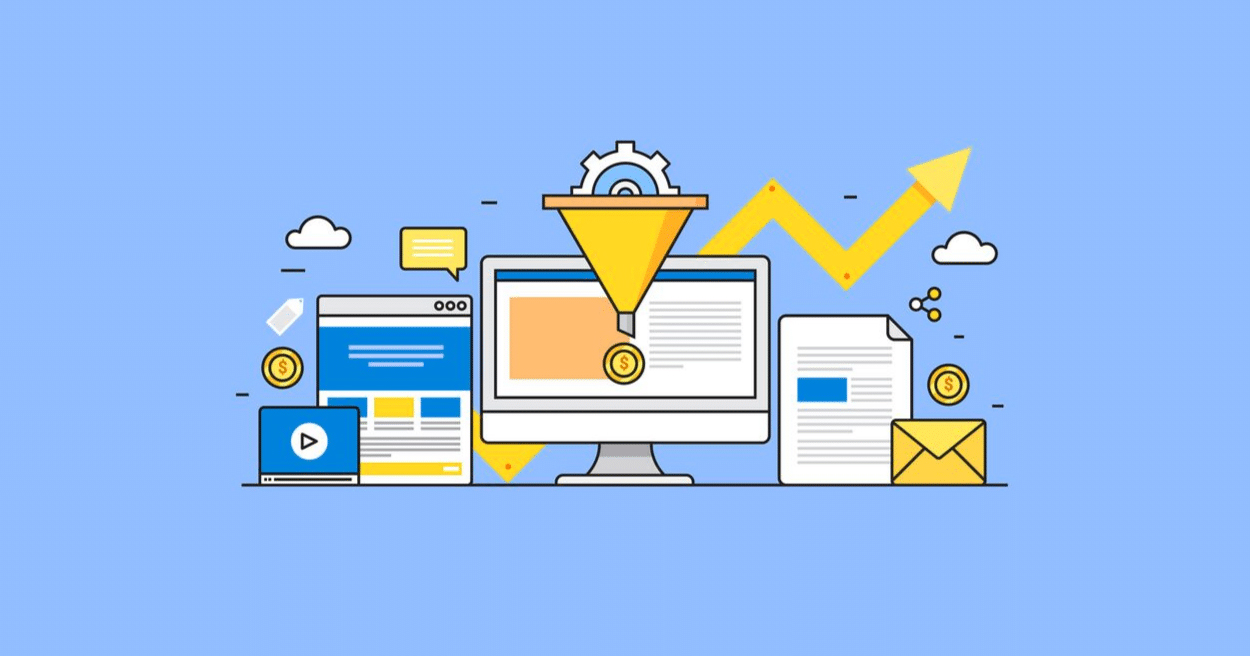
If you need help with website or marketing, book a call with our team for a free 360° overview and actionable recommendations report. Book a call
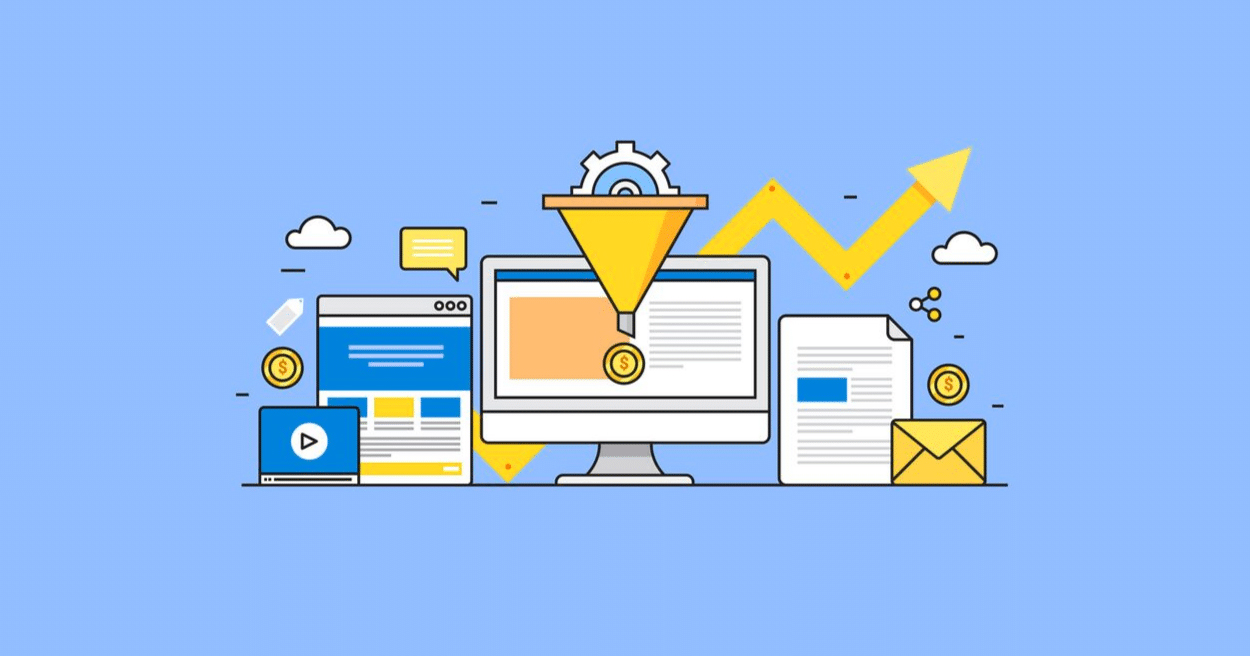
Improving your brand’s visibility and overall customer experience might appear daunting. Especially, when digital experiences are taking a bold stance in communication and business. First impressions last, and the journey to an exceptional, effortless user experience is one that brands must undergo. As a potential first point of contact for customers, your website’s ability to convert that undecided visitor into a loyal customer is key. Much of that hinges on your website’s ability to create a memorable user experience (UX).
Here’s what I’ll cover today:
A good brand guideline and brand strategy are always great starting points. Outlining what defines your brand makes it easier to create collateral and other key defining elements, such as your color scheme, font, and logo. One of WDB’s main goals is to work with brands, to transform mundane, outdated websites into modern, easily navigable experiences. Naturally tying the knot between old ideas to new, improved and user-friendly experiences.
Good question. Let’s first read the definitions from the Oxford Dictionary. User experience (UX) refers to the set of behaviors that consumers display when interacting with a website or an application. The user interface (UI) is the way through which a user interacts with an application or a website.
User Interface (UI) should not be confused with User Experience (UX). Although their functions in the design process are key, they operate differently but not independently. When asked to describe the difference between UI and UX, Gil Duzanski, CTO and Founder of WDB Agency, referenced a thermostat, a familiar gadget found in most homes and on appliances.
While the user interface provides the tools such as buttons, forms, the current temperature of the house, settings, and so on, the user experience helps the user with just a few steps accomplish the very difficult task of setting up the heat level. User experience guides the user by helping with messages, highlighting the steps, and congratulating the user on success.
User Interface and user experience are paramount to your overall marketing and sales goals. Pretty sells, but functionality is also key. One of the main goals of your website is the conversion through actionable CTAs. Your copy should elicit an emotional connection to your brand, then influence your visitors to take action. In fact, the connection should always lead to them doing something. Whether it is signing up for your mailing list, downloading an e-book, or making a sale; UX and UI working hand-in-hand is the ultimate customer satisfaction.
So, how does this apply to your website design? A sit-down with your design team, and correlating that with your branding and marketing strategy is a pivotal first step.
Peter Morville’s UX honeycomb is a tool you can use to help explain the various facets of user experience. Dane Wesolko noted that “The honeycomb also helps to identify all the areas that are important to a good user experience and can be broken down even further in more depth.” Which is helpful to designers and stakeholders alike. Having that in-depth information analysis aids the decision-making process with clarity and direction.
Everyone knows that your target audience is the answer to a lot of the questions you need answers for. The Who of your business helps to narrow down what you want to say but, in this case, it helps you understand what you want them to feel. In a September 2020 study, Yoona and Kim concluded that the positive user experience was dependent on particular UX attributes over the product life cycle.
Userlytics.com related that when you open up a two-way conversation with your customers, it shows them that you understand their wants, needs, and desires. Understanding your demographics means identifying frequently visited pages and your bounce rate, age group, purchasing habits, and so on. This helps you to figure out what to keep and what to discard. Tools like Google Analytics or Arefs should help you with this.
Hubspot.com defines conversion rate optimization as “the process of enhancing your website to improve the number of leads you generate. A high conversion rate means that your website was well-designed, formatted effectively, and is appealing to your target audience. whereas, issues like slow loading times, poor copy, or broken links contribute to poor conversation rates”.
Conversion rate optimization works in tandem with understanding your demographics. When you know what problems you are solving for your customers, then this will automatically be translated into your user experience. Take, for example, that thermostat that Gil referenced. In order to create that seamless end process, there had to be an identified problem to begin with. Older thermostats had to be manually calibrated, now a few buttons and the temperature is just right. Working out the quirks (UI), means that you now likely have repeat customers and a way to drive new customers to your brand.
Again, using tools like Google Analytics or Ahrefs could assist with identifying those issues for improvement.
Knowing what to change is key. Examining and understanding your audience will give some ideas but one of the most crucial first steps is to create a set of rules in branding. Branding is an important foundation to execute the user experience upgrade. Especially, because branding is more than just a logo; it goes deeper to establish brand voice, color pallet, fonts, and imagery to better connect with the user.
This has more to do with budgeting. Does your budget allow for a complete overhaul? While companies with large budgets can perform changes in bulk. For smaller companies, you can make smaller changes over time to improve the look and feel of your website to match your branding guide.
Your content does play an important role in your conversion rate. So, it is not a question of if you should work on improving your content, it is when and what. In recent blog posts, we examined strategic marketing collateral and SEO disasters to avoid during a redesign. We found and highlighted the importance of content analysis, and concluded that although the task is tedious it is paramount to your brand’s success. This should be something that is ongoing and geared at inciting change, but always in alignment with your marketing strategy. Your content should also be relatable, skimmable, and engaging. Ultimately, you don’t want to lose people when they land on your website.
How people feel about your website does impact your lead generation. A seamless user experience is attainable. Taking your brand from no leads to increased traffic and conversion lies within understanding your target audience’s needs, wants, and desires. Then, make changes in alignment with your brand guidelines and marketing strategy, ensuring that you are creating engaging, easily digestible, converting content.
Please complete the form below and one of our team members will be in touch shortly.