We hope you enjoy reading this blog post
If you need help with website or marketing, book a call with our team for a free 360° overview and actionable recommendations report. Book a call
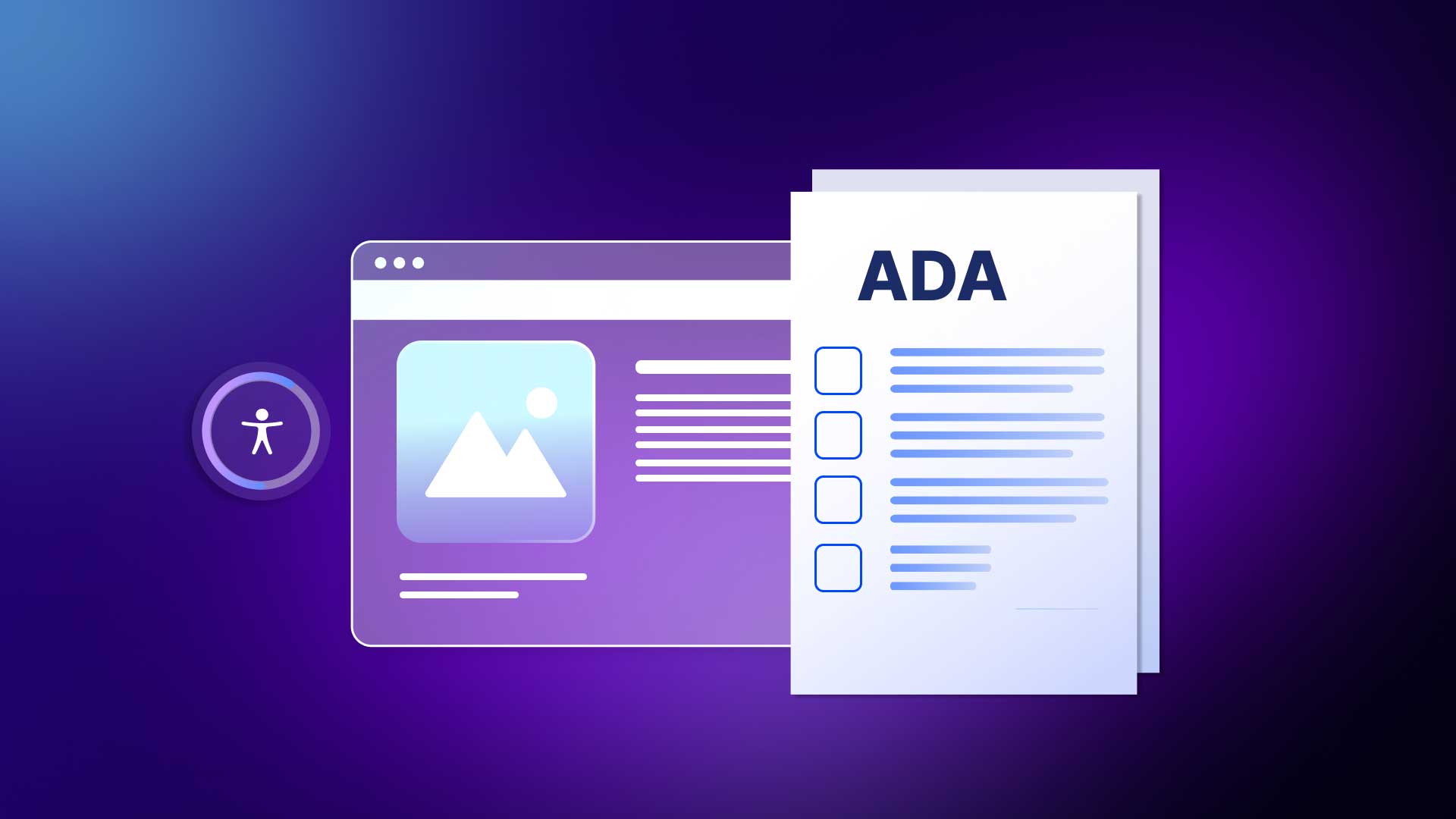
If you need help with website or marketing, book a call with our team for a free 360° overview and actionable recommendations report. Book a call
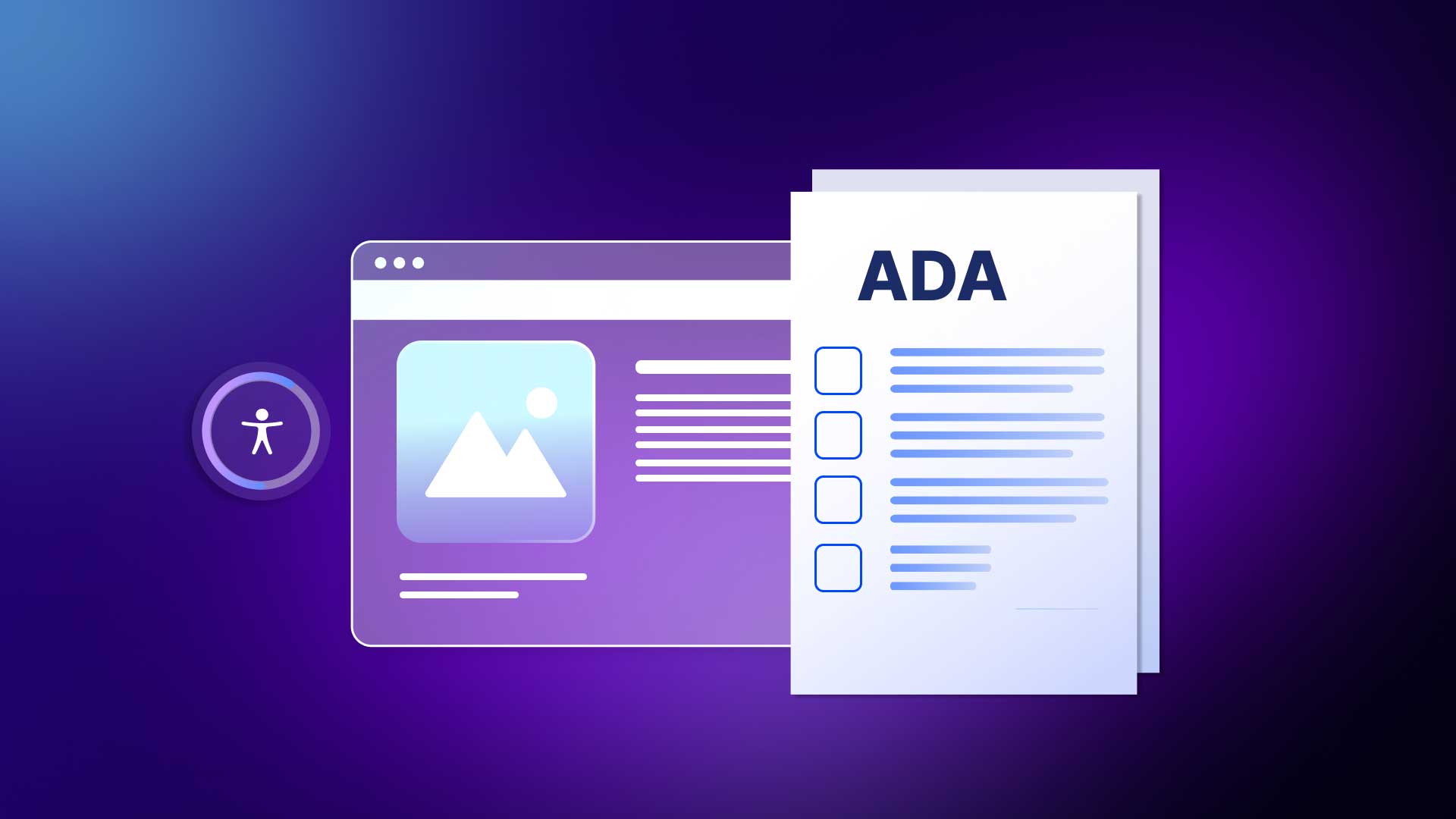
We are halfway through the year, but it is not too late to get things in order. Do you know if you have any accessibility pitfalls? Web accessibility is about making digital content usable for everyone, including people with disabilities. This means designing websites, applications and interfaces that accommodate a range of needs, whether auditory, visual, motor or cognitive. Accessibility is not just having something nice, this is essential for equity, user experience and legal compliance.
To get a better understanding of what this means for your website, take a look at What ADA Compliance Means For Your Website? Common ADA Compliance Issues and How to Fix Them. Now, after learning about fixing those issues, we also discussed Accessibility, Usability, and Inclusion – Creating Inclusive Website Design Solution. Remember the goal is to make your content accessible and usable.
We understand that standards are constantly changing to reflect better practices and broader inclusion. The latest Web Content Accessibility Guidelines (WCAG 2.2) provide new rules. These rules help improve mobile navigation, support people with cognitive challenges, and assist those with low vision. In the US, these standards relate to ADA compliance. Global frameworks like EN 301 549 guide international standards.
In this post, we’re cutting through the complexity and give you a practical, up-to-date checklist for accessible web design in 2025. This guide is for everyone. It doesn’t matter if you are a designer, developer, or content strategist. It will help you create inclusive digital experiences. These experiences should be part of the design from the start, not added later.
What does staying current mean for accessibility standards? This means that there is a good understanding of the latest global standards and how they apply to your digital presence.
The WCAG 2.2 added nine new rules. These rules are meant to help users. They focus on people with cognitive impairments, those with limited vision, and users of mobile devices. The highlights include:
Focus Appearance: This ensures that keyboard users can easily see which element is focused.
The new guidelines, WCAG 3.0, are still pending. However, it promises a more flexible, user-centered model for accessibility. Although it will not replace 2.2, it will be a good time to start preparing for its broader approach to inclusion. The model shifts from strict pass/fail rules to graded scoring, prioritizing functional needs and usability testing.
If you have no idea where you stand, there is no need to panic. Luckily there are tools that help you see where you are. Bear in mind that auditing help from a third party is still an option. WDB Agency can guide you through this. In the meantime, here are some tools (mostly free) to help you assess your site’s accessibility.
Bear in mind that these tools should not replace manual testing or lived experience feedback. However, they are invaluable for identifying quick wins and tracking progress.
Now that you’re familiar with the latest standards and tools, it’s time to put them into practice. We must get used to understanding that accessibility is not a one time if, this should be part of your overall design strategy. Whether you are building from scratch or undergoing a redesign, this checklist will help you ensure your digital experience is usable, inclusive and compliant in 2025 and beyond.
Perceivable: Make sure all users can perceive the information on your site, regardless of how they access it.
Operable: You must ensure that users can navigate and interact with your site using a variety of tools and inputs
Understandable: This is where you keep your content user interface clear, consistent, and easy to follow.
Robust: Your content should work well across different platforms, browsers, and assistive technologies.
Even with the best intentions, it is easy to overlook key issues that impact real-world usability. From lacking diverse testing groups, even design bias – if it works for me, it works for everyone- some designs fall short. Here are some common mistakes to avoid.
Understand this, true accessibility is not just a checklist, it is a commitment to continuous improvement. As technology advances and standards shift, so should your practices. You can stay proactive by conducting regular accessibility audits and usability testing. Never assume that your system stays accessible over time. Involve users with disabilities in your testing. There is absolutely no substitute for feedback. Engaging users with a range of disabilities helps to uncover issues that automatic tools fail to identify. Train your team on accessibility best practices and stay up to date with evolving standards and regulations.
At WDB Agency, we help forward-thinking organizations build websites that are aesthetically pleasing, functional and fully accessible. Our team combines technical expertise with a deep understanding of compliance frameworks. We help you create inclusive digital experiences that work for everyone.
Whether you are designing from scratch or optimizing what you already have, we are here to guide you every step of the way. Schedule your free consultation today.
Please complete the form below and one of our team members will be in touch shortly.